transfer players with boss coins
-
Hi!
Can someone tell me about my subject,how could I sell players as i want,and how to use the boss coins in transfer list?I always see many managers add much boss coins with club funds(regular money)....so how can I do it please?!

-
Hi,
You can sell players by going to your squad (On the menu, click on Team >> Squad) On the squad page, click on the player you want to sell adjust your slider to the price you want to sell the players For and click on confirm to put the player on the transfer list then wait till he's bought by the computer or someone in your league. You can put up to a maximum of 4 players in the transfer list at a time.
To buy players through the transfer list (on the menu click on Team >> Transferlist) click on the player you want to buy and click yes to buy the player.
In some leagues you are allowed to sign players even when your club funds aren't enough. You can pay some certain amount of boss coins to make up the balance depending on how much is remaining to balance the transfer fee.You can also send your scout to bring players who aren't in your league (on the menu, Click on Staff >> Scout) on the scout page, select your preferences for the player you want and click confirm. When the scout returns you can open the scout and see what he finds then you can decide to sign any of the players he brings, none or all with the stated amount + 15 boss coins.
Is this clear enough mate?
-
@shazamzero-0 first,thank you so much;but I'm not begginer I know all of that,but please look at this!!
look how many boss coins it's offered!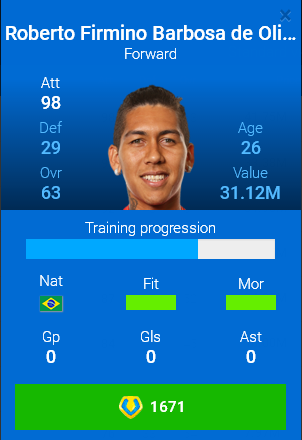
-
@king_jamiu_10 said in transfer players with boss coins:
To buy players through the transfer list (on the menu click on Team >> Transferlist) click on the player you want to buy and click yes to buy the player.
In some leagues you are allowed to sign players even when your club funds aren't enough. You can pay some certain amount of boss coins to make up the balance depending on how much is remaining to balance the transfer fee.Just as I stated above mate!
-
@king_jamiu_10 just how to do it?!
if u dont know just ask help from another admin please
-
@shazamzero-0 mate, click on the coins and you'll get a pop up message to confirm payment (with boss coins). Click "yes" if you wish to go ahead and sign him with the stated coins and click "no" to cancel if you don't want.
-
@king_jamiu_10 oh man.u never understand
-
What don't I understand mate?
Maybe you should explain better. -
No Further response from OP.
This is your second topic and this time I've taken time to provide you a clear answer as much as possible.
But if you can not be clear enough on what you're asking, then it'll be difficult for anyone to help.Time to close this topic...

