come mettere una foto sul profilo di forum
-
devi fare esattamente come hai fatto per mettere la foto sul topic.
Però invece che confermare, ti copi solo il codice sorgente.
Poi vai nel tuo profilo e te lo incolli nella firma -
devi fare esattamente come hai fatto per mettere la foto sul topic.
Però invece che confermare, ti copi solo il codice sorgente.
Poi vai nel tuo profilo e te lo incolli nella firmaad esempio questo è il mio (ho tolto qualche lettera per far rimanere solo il codice)
!0_1511980976339_Userbar.png](/assets/uploads/files/1511980977497-userbar.png
-
@roni-meda onestamente, si legge male.. prova a rimpicciolire l' immagine
-
@roni-meda se me lo dicevi prima che dovevi mettere questa non ti aiutavo!!! hahahahaha
scherzo...c'è da lavorare sulle dimensioni dell'immagine, usa paint.
Oppure visto che la tua è fatta da testo su sfondo colorato, usa excel per prepararti la scritta con lo sfondo, poi paint per portartelo in jpg.
La mia è fatta così

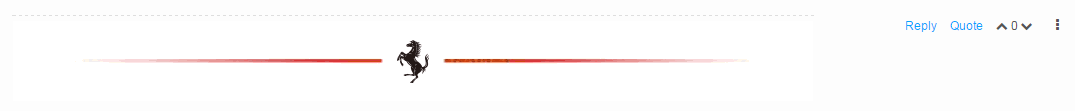
 ho preso uno a caso !!!!
ho preso uno a caso !!!! 
