Problem with notification
-
Hello,
I have a problem with notifications for a couple of weeks now. More precisely - notifications come to me only when I enter OSM.
Screenshot of how my notifications are set up:
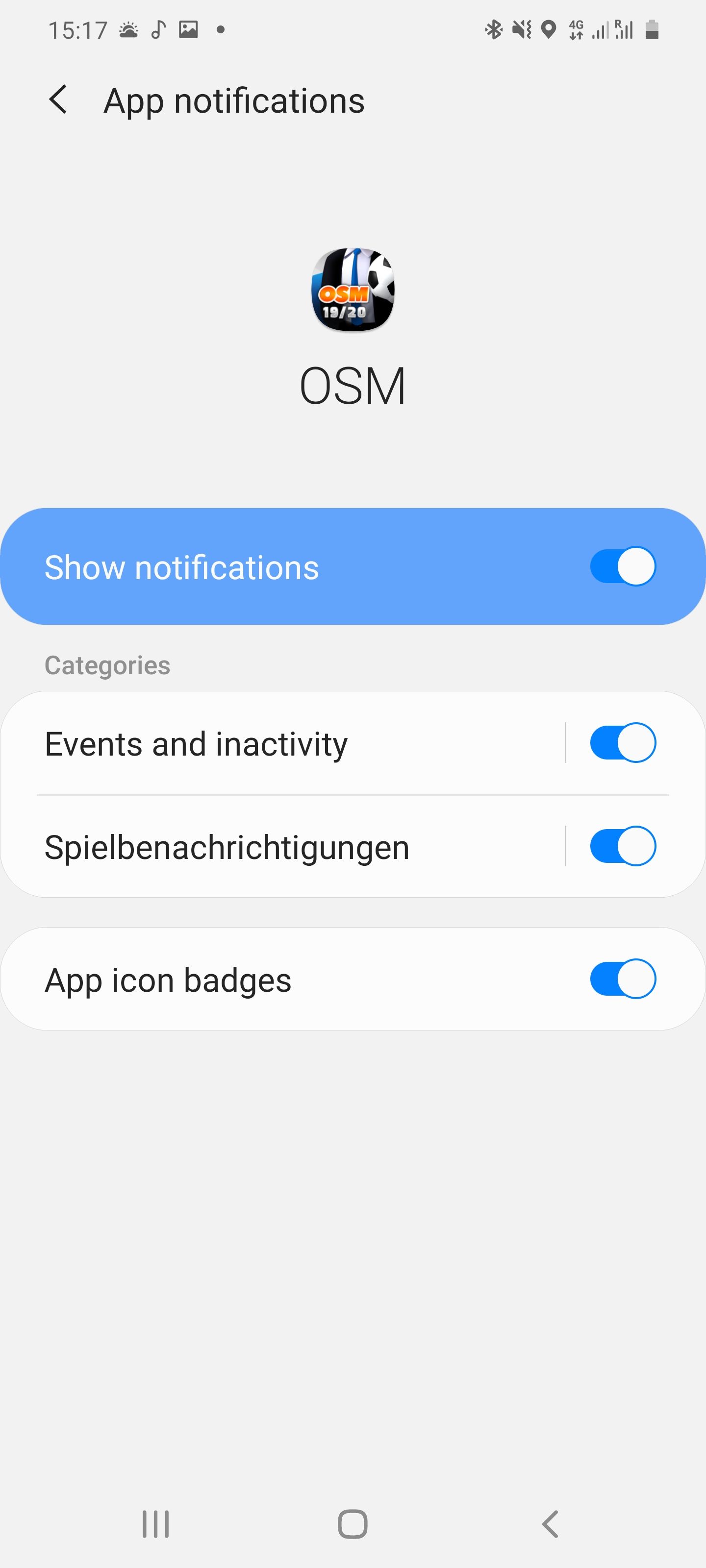
System specifications: Phone: Samsung Galaxy S20 +;
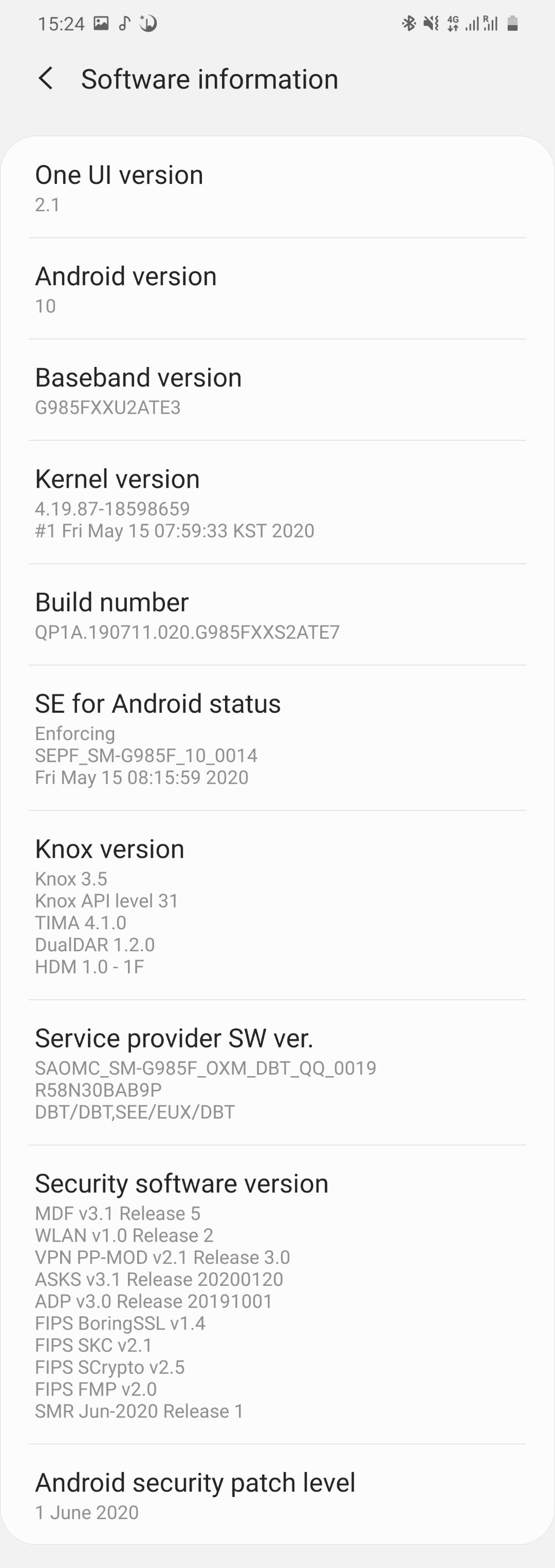
What is problem and how to fix it ?
Thanks
Greetengs -
Hi @Ado-Hackovic,
I'm having the same issue with instagram, notifications won't come, only when I open it up. However when I tried reinstalling the application everything worked fine.
So if you didn't do that, give it a shot.
-
Hi @Ado-Hackovic,
I'm having the same issue with instagram, notifications won't come, only when I open it up. However when I tried reinstalling the application everything worked fine.
So if you didn't do that, give it a shot.
@Joe-McNorthMan It doesn't help mate, I did it. First I deleted the data - nothing, then I reinstalled the application - nothing
-
A'hoy — Try the following (if you did any of these just skip them steps):
If none of these work, then you should consider going to the nearest mobile service shop see what they have to say about it.
- Restart device: First, reboot your phone.
- Disable “restrict background data”: First, navigate to “Android settings > Apps & * Notification > See all apps > OSM > Mobile data & Wi-Fi” and make sure that “Background data” and “Unrestricted data usage” are both activated. Repeat this process with “Google Play services”.
- Deactivate Android’s Battery Saver mode or add OSM to exclusion list: Turn off your device’s Battery Saver mode, or add OSM to the exclusion list: In Android settings, navigate to “Apps & Notifcations > See all apps > OSM > Advanced > Battery > Battery optimisation”, scroll to “OSM”, and select “Don’t optimize”.
- Update Google Play services: Make sure that you are using the most recent version of Google Play Services.
-
A'hoy — Try the following (if you did any of these just skip them steps):
If none of these work, then you should consider going to the nearest mobile service shop see what they have to say about it.
- Restart device: First, reboot your phone.
- Disable “restrict background data”: First, navigate to “Android settings > Apps & * Notification > See all apps > OSM > Mobile data & Wi-Fi” and make sure that “Background data” and “Unrestricted data usage” are both activated. Repeat this process with “Google Play services”.
- Deactivate Android’s Battery Saver mode or add OSM to exclusion list: Turn off your device’s Battery Saver mode, or add OSM to the exclusion list: In Android settings, navigate to “Apps & Notifcations > See all apps > OSM > Advanced > Battery > Battery optimisation”, scroll to “OSM”, and select “Don’t optimize”.
- Update Google Play services: Make sure that you are using the most recent version of Google Play Services.
@Joe-McNorthMan Thank you. I will try it
-
Given the fact that you still receive the notifications after you open the app I can conclude it's an issue with your device and not the OSM app. Samsung is notorious for breaking apps by killing their background processes which are required for e.g. notifications just to squeeze a little extra battery life out of their phones. Check https://dontkillmyapp.com/samsung to see if you need to whitelist OSM.

