I cannot switch between my managerslots on OSM web
-
Hi,
I am unable to switch between my manager slots on the web view. Currently I have 2 slots enabled. (not playing that long, used to play before, but lost my accountname and password somewhere) See the image below, It's stating that my next slot is available in 12 days, which is correct. I think normally I should be able to switch between slots right there, but because I haven't unlocked them all I am not able to.
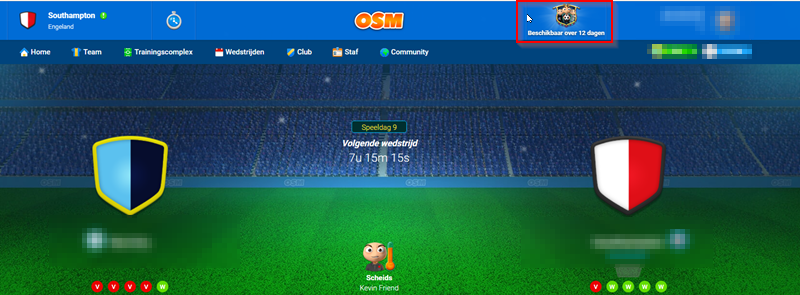
-
Hi,
You are probably getting the wrong message here. You are mistakenly taking the crew icon for slots. What you have on your screenshot is the number of days left which you can then join a crew.
If you wish to switch to your second slot, you have to do it via the career page.
If you click the icon with your manager name on the top right corner of your screen you'll find Career on the drop down menu which will appear.

