Stop notifications that mentions certain language
-
HI,
Im into various groups. Like language es, language es, language ar. The problem is that I see that people overuse the @Language - Es and almost in every group they mention so often. The problem is that they mention for irrelevant posts, or posts that I dont like, that I dont want participate.
That occurs for every group they use to -ES, -PT, -EN in all.
My question is there some form that I cant receive those notifications? I dont want leave those groups.
Can OSM disable the feature that notification to all people in a group?
I insist there are a lot people that use that @Language -XX , Im really frustrating about that .
Thx, in advance
-
Hi,
To stop these type of notifications, click on your manager icon on the top right corner of your screen and click on settings
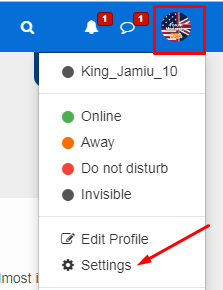
Then on your settings page you'll find the settings that is connected with mention notifications
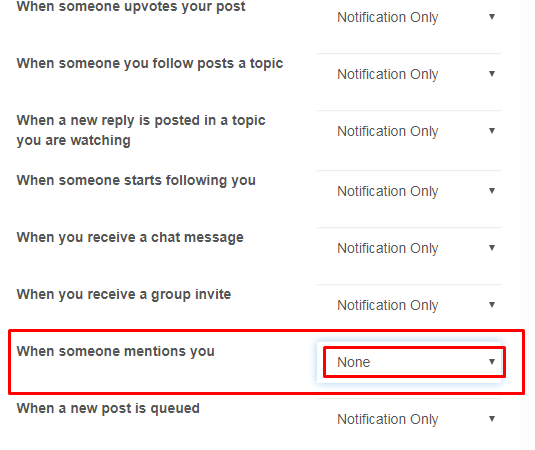
Click on this setting and select none.
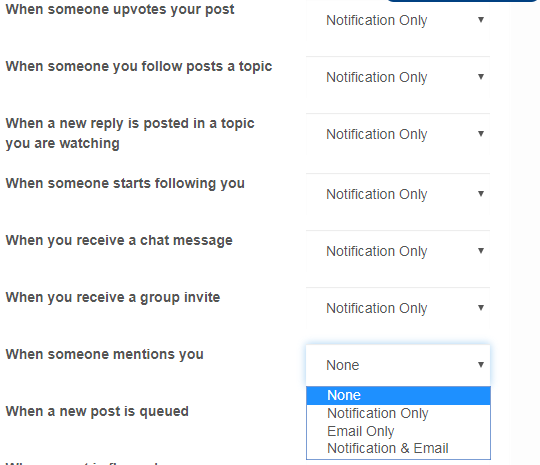
Then save the setting.
NOTE: You will no longer receive notifications when you are mentioned in a post/topic even if your username is used for the mention.
-
Hi,
To stop these type of notifications, click on your manager icon on the top right corner of your screen and click on settings
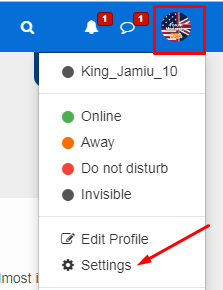
Then on your settings page you'll find the settings that is connected with mention notifications
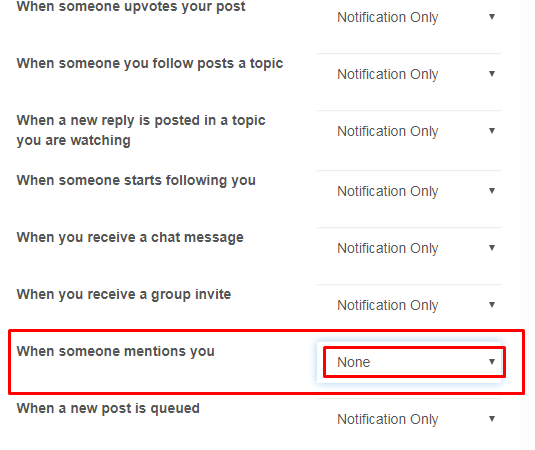
Click on this setting and select none.
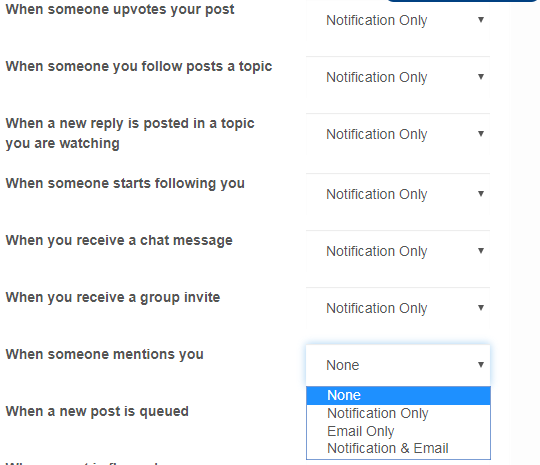
Then save the setting.
NOTE: You will no longer receive notifications when you are mentioned in a post/topic even if your username is used for the mention.
@king_jamiu_10 But that is not the idea. I only dont want notification about all @Language -XX. But I want a notification of people that mention to me.
I want avoid this
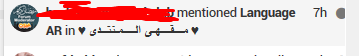
And is the same, each day. Im in various groups is annoying for me and I think for several people more.
I repeat,
My question is there some form that I cant receive those notifications?
I dont want leave those groups. I want receive notifications from people that mention to meCan OSM disable the feature that notification to all people in a group?
pd, The problem like I said is that people are abusing the use of that. Months ago only people that organize WC, big events, or important information used the @Language -XX, but now more and more people are using that, I figure that it will become more worst
-
Sorry, but that's the only way you can stop such notifications.
The idea for the language mention is to be able to mention the entire members of that language group. And who says only those who organize "big events" are allowed to use this feature.And since this feature is meant to mention all members of a particular group it's not possible to disable it. Unless you leave the group in general or disable the mention notifications as explained on my first post.
Except these two options, you can ignore and Mark their topics/posts and that specific notifications as read whenever you have them.

