Forum: Changing Cover Photo & Signature
-
I've changed them before, but I can't find a way of doing it again.
Is it possible that I've been marked for getting banned before and that, thus, I got forbidden of doing that again ever since? -
Hi,

First, click arrow 1 >> Edit
- On the edit page you'll find the option to edit signature.
- On the edit page, click on the cover image then click arrow 2 to change the cover image.
-
As you always do (to any manager who posts something asking for assistance here on the Support board), you closed my previous thread before letting me reply.
No, I do not see those icons there on the Edit page - and my mouse pointer was hovering the cover photo.

-
Hi,
Note this is support forum and not a discussion one. So once answer is provided topic will be locked.
Did you click the cover photo?
-
Hi,
Note this is support forum and not a discussion one. So once answer is provided topic will be locked.
Did you click the cover photo?
Yes. I click on it and those icons still don't show up.
-
Here's an easier solution, go to you're profile on your phone or any device you have with the OSM app, and press your icon there, it will give you that option
-
Yes. I click on it and those icons still don't show up.
@DMFArranhado98 can you try another browser and see if it helps.
-
Here's an easier solution, go to you're profile on your phone or any device you have with the OSM app, and press your icon there, it will give you that option
I don't want to change my manager avatar.
I wanna change my forum profile cover photo and signature - and we can't access the forums through the mobile app. -
@DMFArranhado98 can you try another browser and see if it helps.
Here I am trying with Microsoft Edge:

-
Here I am trying with Microsoft Edge:

@DMFArranhado98 What about chrome, Fire Fox, etc...
-
I always tried with two browsers.
Will you actually ask me to try doing this with Chrome, Edge, Firefox, Opera, Safari, Explorer...?Is it possible that I've been marked for getting banned before and that, thus, I got forbidden of doing that again ever since?
Doesn't my initial question make any sense regarding this situation?
-
I always tried with two browsers.
Will you actually ask me to try doing this with Chrome, Edge, Firefox, Opera, Safari, Explorer...?Is it possible that I've been marked for getting banned before and that, thus, I got forbidden of doing that again ever since?
Doesn't my initial question make any sense regarding this situation?
@DMFArranhado98 No, that's not it.
One more test, can you try it out exactly as I explained on my first post on chrome mobile browser
Thanks! -
@DMFArranhado98 No, that's not it.
One more test, can you try it out exactly as I explained on my first post on chrome mobile browser
Thanks!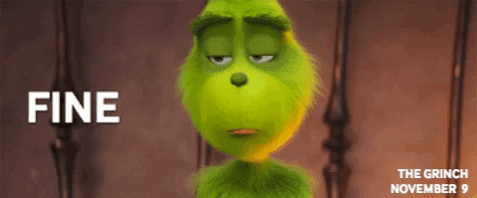 Here you have:
Here you have: 
-
Then fill in the bug template that you can find on this topic
-
Login: DMFArranhado98
Account: N/A
League Number: N/A
Date & Time of the bug: since 4/4/2020 16:30 (when my last forum ban expired)
Platform: Forums
Screenshots:


Bug Step-By-Step Descripton: unable to change forum profile cover photo nor forum signature; when on the editing page, no photo icons will show up even though I hover my mouse pointer over the photo itself
Browsers: Google Chrome (both desktop and mobile) & Microsoft Edge -
It seems the reason you are unable to change your cover photo and signature is the fact that your reputation is so low (negative).
If this isn't solved by the time your reputation turns positive feel free to report it again!

