OSM on Website - Android
-
Hi,
I encountered difficulty joining OSM via the website as it consistently displayed a "Server Error - 500 Internal Server Error" message. Despite clearing cookies, cache, and all data from my Android device, the issue persisted. I attempted changing the language settings, but the problem persisted. Ultimately, I was able to access OSM by using the Hungarian language.
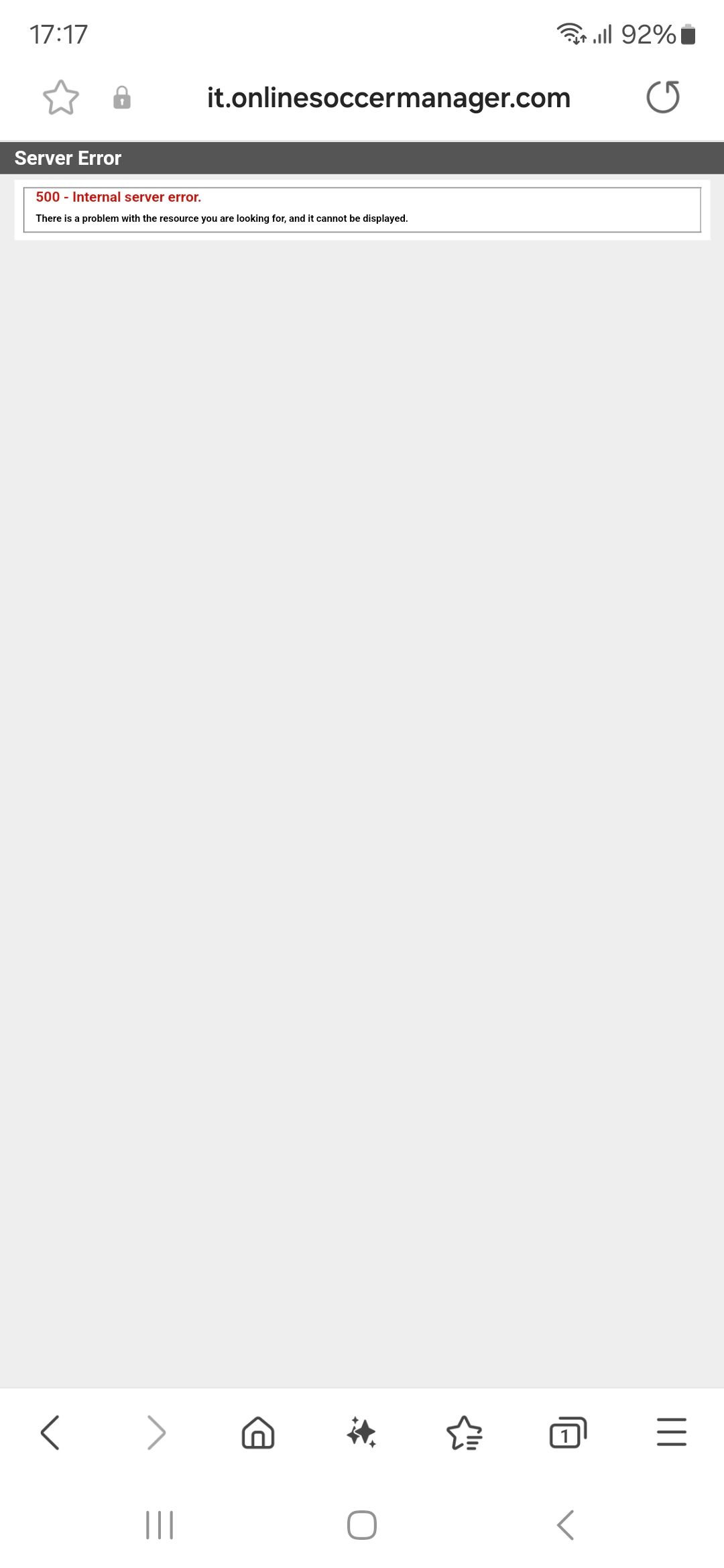
-
I am still experiencing the issue.
Initially, I encountered a temporary situation where I was unable to access OSM using the German language.
However, I now find that I am unable to access it from nearly all languages (de., eu., it., pt., tr., etc.), except for the Hungarian language.
Despite having cleared all of them, the issue persists.
-
Did you tried on PC?
Which browser you're using on your phone? Version?
VPN?
Please provide as much info of your set up and other things you can remember in order for us to try to reproduce it (this seems something local, because I'm not aware of any other reports) -
I do not utilize OSM on my PC.
I access OSM (only through Samsung: App and Webb) using Samsung Internet (Version: 26.0.3.7) without the use of a VPN; the connection is established through Home WiFi (sometimes through the mobile data - same problem).
Following the sudden resolution of the issue, normalcy ensued; however, after three days, I encountered difficulties accessing OSM.
Although I can view the OSM login page and enter my credentials, upon attempting to join, the aforementioned message is displayed.
-
I really have no dea how to assist you, this seems to be locked on your side.
Maybe you can try to filter it by:
- accessing OSM from another device
- try another network provider from your mobile (connect through wifi to some other network)
- install a different browser on your phone
