Changing crew name and tag
-
Click on your crew on the web version, when you get to the profile in the tab where it says battles, members etc. there should be edit profile option on the end. Of course only crew moderator/leader can do it, not sure if captains can as well.
@Majstor-Matt
Yes, but i can’t change name, tag, motto from there -
@Majstor-Matt
Yes, but i can’t change name, tag, motto from thereJust Click here on profile and you will be able to
-
Just Click here on profile and you will be able to
@Ruben-Amorim-FC
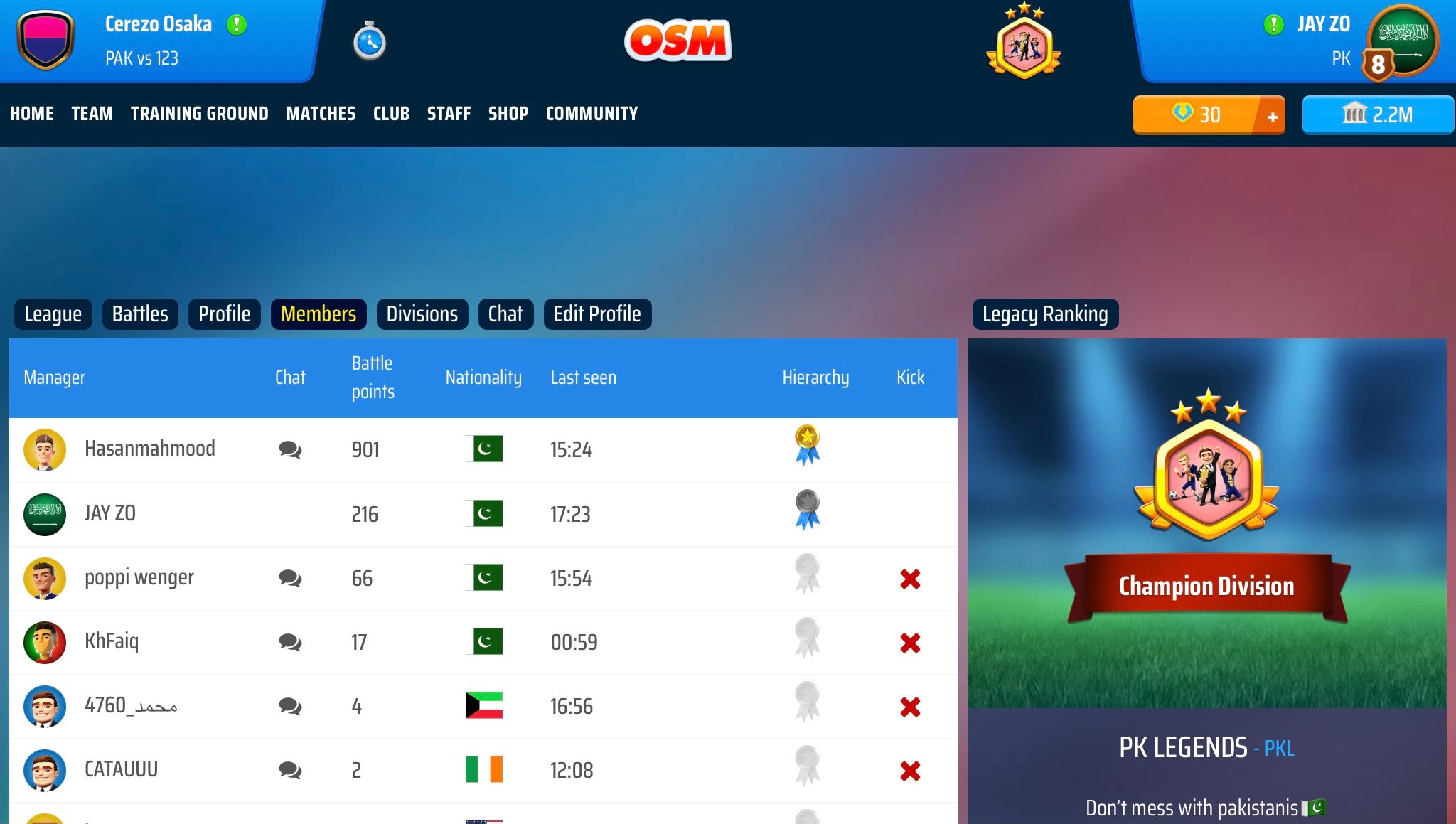
But i don’t have it. You can see i’m admin. I change crew name tag etc through app. Why don’t i have that button?
-
Just Click here on profile and you will be able to
@Ruben-Amorim-FC
Haha, and i like the way you block your boss coins in that photo, and add that sunglasses emoji
-
@Ruben-Amorim-FC
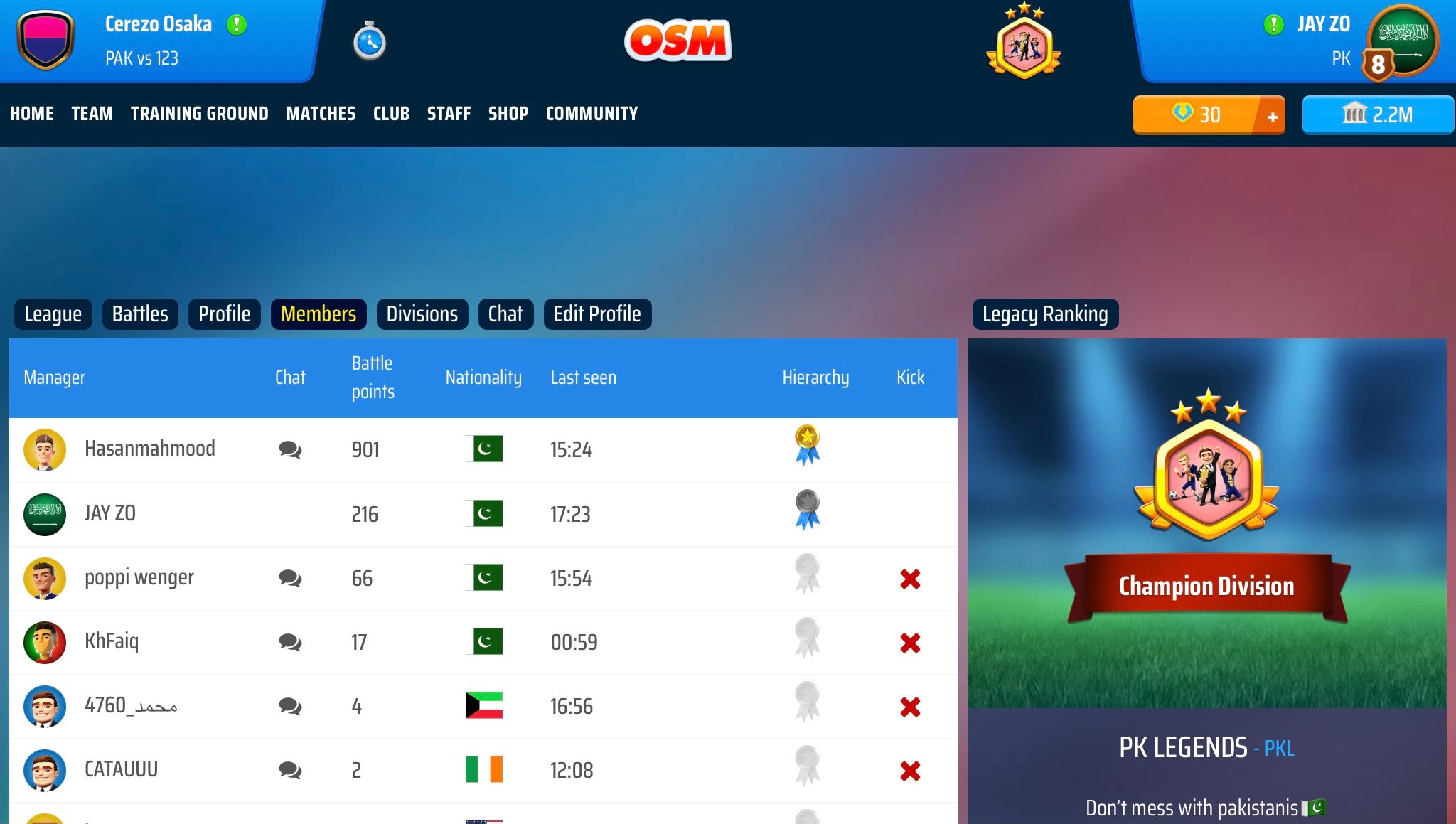
But i don’t have it. You can see i’m admin. I change crew name tag etc through app. Why don’t i have that button?
@JAY-ZO
Maybe because you are a captain, I don't know, I have got no clue, ask your crew boss to change it instead -
@JAY-ZO
Maybe because you are a captain, I don't know, I have got no clue, ask your crew boss to change it instead@Ruben-Amorim-FC
I am not captain, I’m moderator. How can i change on app but not web? -
I can still change it on the app but not on the web
-
Hmm,
I believe that somewhere along the way this was changed
 and browser version was left unchanged. Originally only President was able to change Name, Tag, Motto and avatar. Looks like it was changed on Apps and not on Web.
and browser version was left unchanged. Originally only President was able to change Name, Tag, Motto and avatar. Looks like it was changed on Apps and not on Web.I'll report it, but not sure if fix will be granting edit options on Web or removal on Apps!
-
Hmm,
I believe that somewhere along the way this was changed
 and browser version was left unchanged. Originally only President was able to change Name, Tag, Motto and avatar. Looks like it was changed on Apps and not on Web.
and browser version was left unchanged. Originally only President was able to change Name, Tag, Motto and avatar. Looks like it was changed on Apps and not on Web.I'll report it, but not sure if fix will be granting edit options on Web or removal on Apps!
@SpecialOne
I hope its an edit option on web
Quick question: what is the difference between crew admin and captain? Does the crew boss need to promote me twice to make me admin? -
There're 3 levels for crew members:
- President: Owner/creator of the crew. He has all powers and he was the one that paid for the crew. He can hand president title to someone else.
- Captain: He's like an 'assistant' of the President. He should be able to edit/do pretty much everything, except change the crew core (image, name, tag and motto) - looks like this changed on apps - and sack president/take his position
- Members: well, all of them are members, but these don't have any 'powers' to change anything

