Account App
-
A few days ago I made a new account on the OSM app. I forgot that I had already a account which I made a few years ago. I want to play on the app with my old account, but when I open the app I can only play on my new account. So I want to change from my new account (and delete it) to my old account. I already deleted the app en installed it again but it still opens my new account. So my question is, how can I change from my new to my old account on the OSM app?
-
@Teddotje_NL Do you have the Android or iOS app?
-
@vinnyb IOS
-
@Teddotje_NL Go to the settings of your iOS device and scroll down to OSM. Open the settings of OSM and deselect the 'automatic login' option.
-
@vinnyb I can't find OSM in the settings..
-
@Teddotje_NL It should be all the way to the bottom, in between all other apps you have.
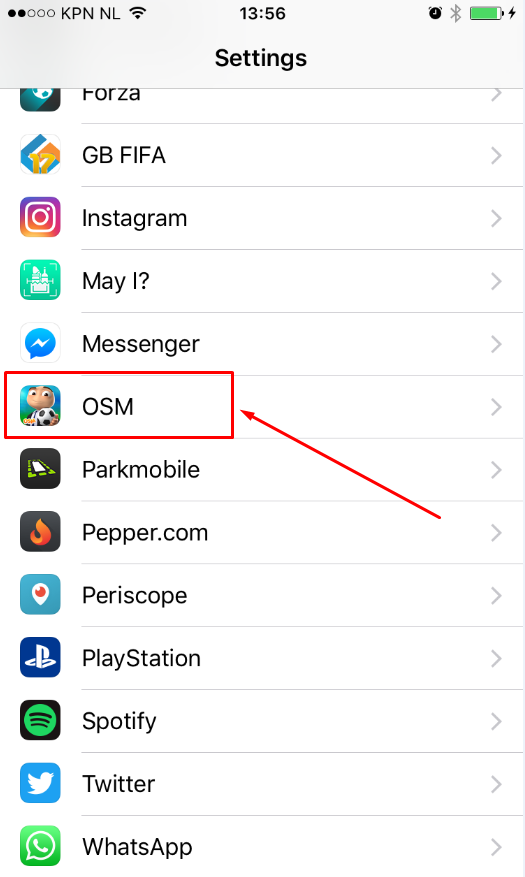
-
I downloaded the newest software update and now OSM is in the settings. I deactivated the automatic login and it worked, thank you!
-
@Teddotje_NL said in Account App:
I downloaded the newest software update and now OSM is in the settings. I deactivated the automatic login and it worked, thank you!
Glad to hear it, have fun! :thumbsup_tone2:
