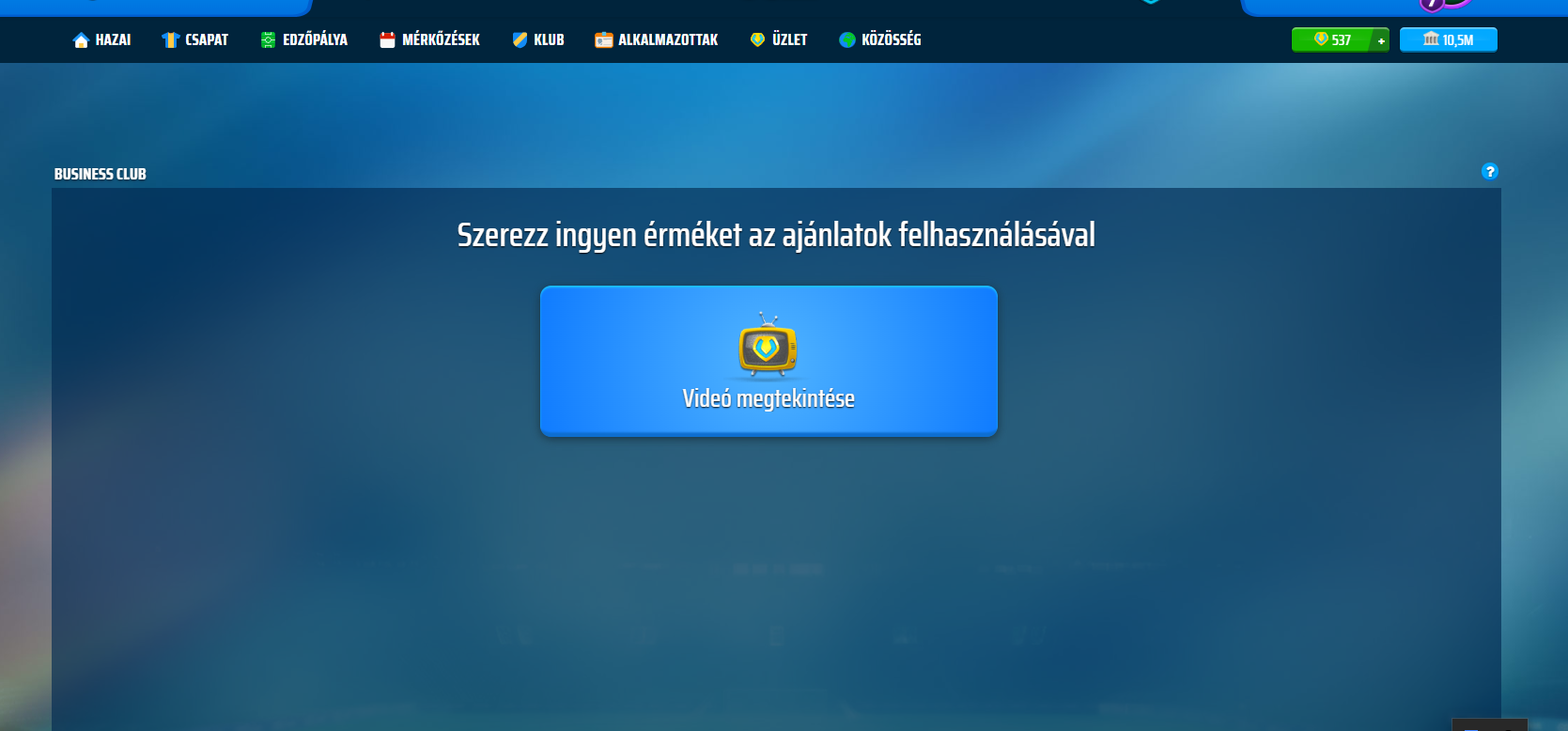**Bug**: Adplayer doesn't work, can't watch videos
-
@FC-Eddie_NL hi, here I made a video, I hope it shows enough. The ads also do not work in Training or anywhere else, where I can use ads to remove time. And I am not allowed to upload the video

That's probably because of limitations in file size that can be directly posted onto the forum. You might have to put it in a package like we transfer and then post the link to it.
-
you should stop always using it.
-
you should stop always using it.
@adam_68069 what?
-
That's probably because of limitations in file size that can be directly posted onto the forum. You might have to put it in a package like we transfer and then post the link to it.
@FC-Eddie_NL https://wetransfer.com/downloads/945dd1d5311705b51d17b3077d1701b320250424082544/d1277551814bd0c72fafee533259b7b520250424082545/7e385f?t_exp=1745742345&t_lsid=7aae2bfb-6998-4144-be3f-2430cc683700&t_network=email&t_rid=Z29vZ2xlLW9hdXRoMnwxMTE4NjM3ODk0Njc3MTQ1ODk4NzM%3D&t_s=download_link&t_ts=1745483145&utm_campaign=TRN_TDL_01&utm_source=sendgrid&utm_medium=email&trk=TRN_TDL_01
-
@FC-Eddie_NL https://wetransfer.com/downloads/945dd1d5311705b51d17b3077d1701b320250424082544/d1277551814bd0c72fafee533259b7b520250424082545/7e385f?t_exp=1745742345&t_lsid=7aae2bfb-6998-4144-be3f-2430cc683700&t_network=email&t_rid=Z29vZ2xlLW9hdXRoMnwxMTE4NjM3ODk0Njc3MTQ1ODk4NzM%3D&t_s=download_link&t_ts=1745483145&utm_campaign=TRN_TDL_01&utm_source=sendgrid&utm_medium=email&trk=TRN_TDL_01
Thank you. I will forward it.
-
@FC-Eddie_NL https://wetransfer.com/downloads/945dd1d5311705b51d17b3077d1701b320250424082544/d1277551814bd0c72fafee533259b7b520250424082545/7e385f?t_exp=1745742345&t_lsid=7aae2bfb-6998-4144-be3f-2430cc683700&t_network=email&t_rid=Z29vZ2xlLW9hdXRoMnwxMTE4NjM3ODk0Njc3MTQ1ODk4NzM%3D&t_s=download_link&t_ts=1745483145&utm_campaign=TRN_TDL_01&utm_source=sendgrid&utm_medium=email&trk=TRN_TDL_01
They have tested it and it works fine. The reward has been given out. Both for the videos in the Finance section aswell as the free Bosscoin section. According to the data, you received some rewards from videos last week aswell. So this seems to be some visual issue at your end. Since clearing cookies is already automaticaly done once you close the browser, you could try the following things:
- Refresh the page or even go to a different clubslot.
- If you have an adblocker installed, then make sure it's disabled for OSM
- Check if antivirus or firewall is blocking something.
-
They have tested it and it works fine. The reward has been given out. Both for the videos in the Finance section aswell as the free Bosscoin section. According to the data, you received some rewards from videos last week aswell. So this seems to be some visual issue at your end. Since clearing cookies is already automaticaly done once you close the browser, you could try the following things:
- Refresh the page or even go to a different clubslot.
- If you have an adblocker installed, then make sure it's disabled for OSM
- Check if antivirus or firewall is blocking something.
@FC-Eddie_NL I didn't change any settings on my laptop, so in my eyes that could be not the centre of the problem. The boss coins I received was after watching ads on my smartphone. But usually I don't have time to do this on my smartphone, because I work on my laptop, and also I don't like the smartphone-version of the game.
I have no idea, what I can do. It happened after the last big design changes in the pc-version. So I still see the problem not on my side, but for sure I will check again.
-
@FC-Eddie_NL I tried now in another Browser, Google Chrome, and it works, so it seems that it is a firefox problem, but I didn't change anything. Which settings do you have in firefox? An Adblocker I don't find
-
@FC-Eddie_NL I tried now in another Browser, Google Chrome, and it works, so it seems that it is a firefox problem, but I didn't change anything. Which settings do you have in firefox? An Adblocker I don't find
I think I just have the standard settings after installing it. Have you checked the extentions that are active for your browser? Perhaps there is something active that blocks it. Or maybe something has changed on the page Privacy & Security in the settings of the browser.
-
I think I just have the standard settings after installing it. Have you checked the extentions that are active for your browser? Perhaps there is something active that blocks it. Or maybe something has changed on the page Privacy & Security in the settings of the browser.
@FC-Eddie_NL I really cannot find anything. I checked the extensions, but I even did not install something new. Pop-up windows are allowed and there is no adblocker active. I have no idea and I am checking again and again
-
This is really weird behaviour, but as you can see it's something at your end... No idea what tbh.
If you still want to use firefox as browser I would suggest you to:
- Try out with firefox on a different device, but same network (may be a filter on your network and not PC)
- Reinstall firefox trying to clear all existing data (not easy on windows, maybe running CCleaner after unistall)
-
Firstly, ensure your device has a stable internet connection, as weak connections can prevent ads from loading. Secondly, check your browser settings or ad blockers, as they might be restricting ads from being displayed. Finally, verify that your location or internet provider isn't restricting ad content, as some regions or providers might block ads.
-
Firstly, ensure your device has a stable internet connection, as weak connections can prevent ads from loading. Secondly, check your browser settings or ad blockers, as they might be restricting ads from being displayed. Finally, verify that your location or internet provider isn't restricting ad content, as some regions or providers might block ads.
-
My ads keep on loading, they were working fine earlier today
-
Ads are not working anymore, they worked fine earlier this morning and the previous days.
-

-
Out of business
We ran out of business offers for now. Check back with us later.Hasn't worked for hours, surely Gamebase will apologize with a tired Bosscoin for that.
-
Ads are not working anymore, they worked fine earlier this morning and the previous days.
@Qpalz69_NL said in I can't watch an add so I can't earn rewards:
Ads are not working anymore, they worked fine earlier this morning and the previous days.
Hasn't worked for over 5 hours, a loss for the players of around 50 Bosscoins. And also the 2x reduction of training times is not possible, which accounts for another approximately 12 Bosscoins. I'm sure Gamebase will generously apologize with a single tired, ridiculous Bosscoin for that.
-
The adplayer on the webversion has been disabled for the time being. It was causing an error message that prevented some users to play the game. It's unclear how long it will be disabled.