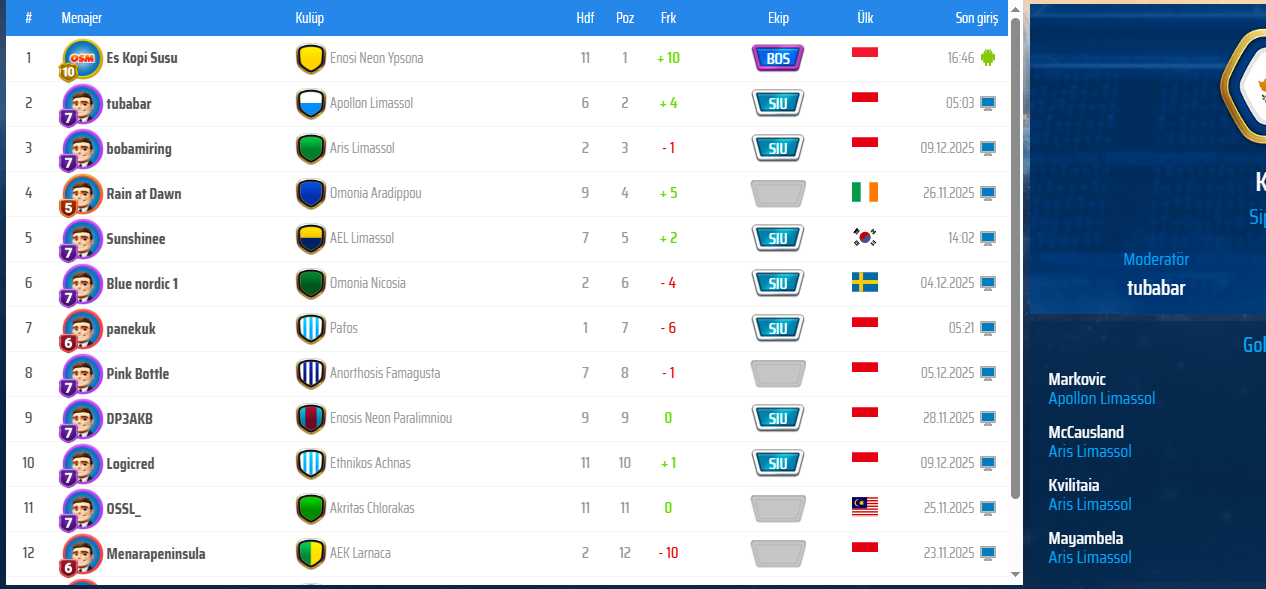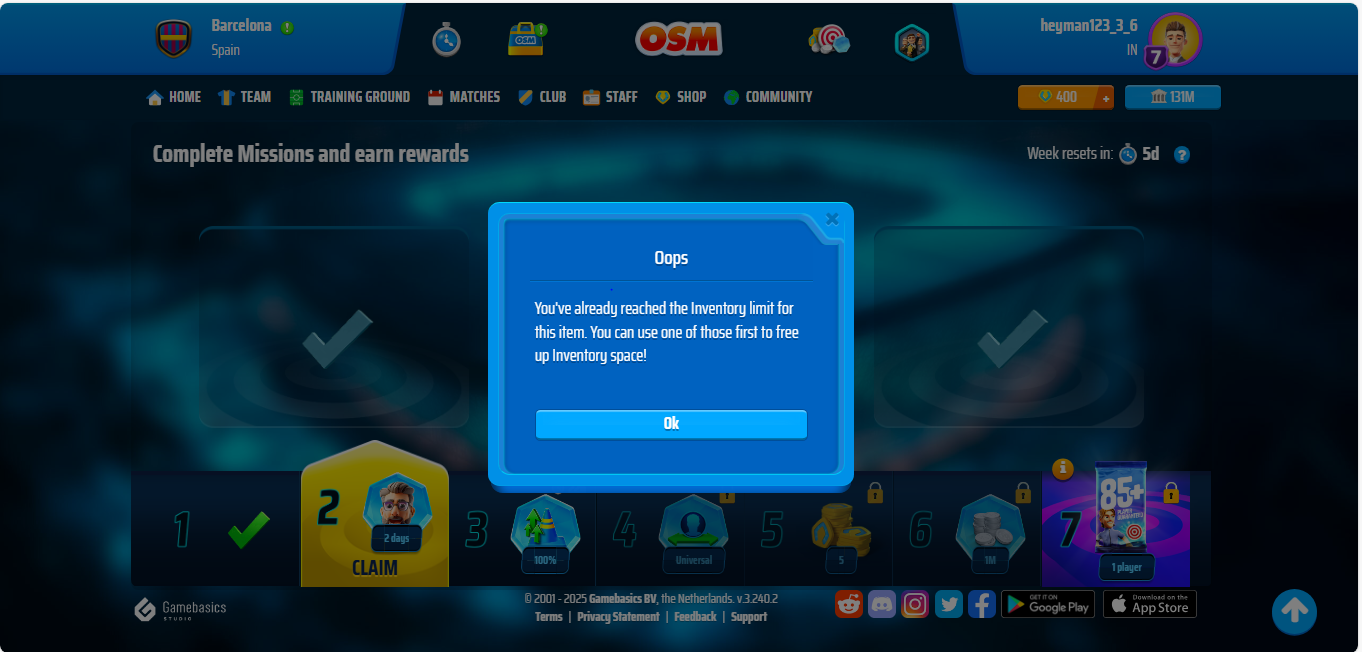Support
We're here to help you with questions and bugs. ENGLISH ONLY!
4.8k
Topics
27.2k
Posts
-
-
-
-
-
-
-
OSM on mobile phone
Locked -
-
Doubt on Winner Cup
Locked -
Boss Coin reward
Locked -
-
-
Report About a Cheater
Locked -
-
-
Boss Coins Price Tag
Locked -
-
training timer oops
Locked -
-